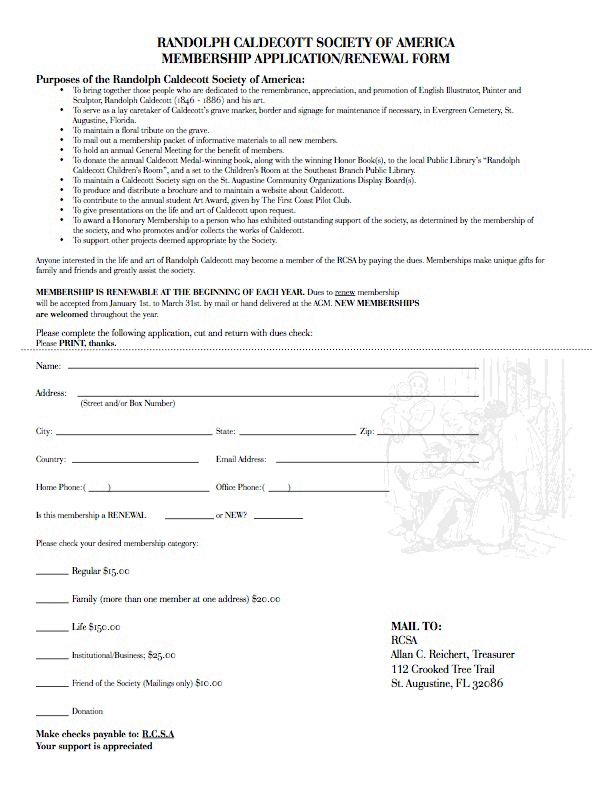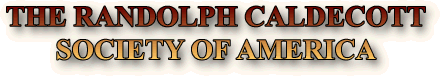 |
|
APPLICATION FORM FOR MEMBERSHIP IN THE In order to download a cross-platform (Mac/Windows) compatible Adobe Acrobat PDF file of the Application Form you see above, do one of the following:
You can then print it out on your computer, fill it out, and send it in to the listed address to join the society or renew your membership. Thank you in advance for your interest in the Randolph Caldecott Society of America. |
| Pages Written by Allan C. Reichert Randolph Caldecott Society of America Updated on |